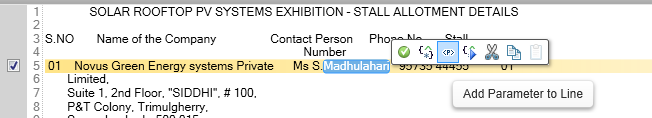UFT 12 - New Features
The Following are the New UFT 12 Features
You can choose to install the UFT Add-in for ALM and the Run Results Viewer as part of the UFT installation
Run GUI Tests on Safari on a Remote Mac Computer
Conditionally Upload Run Results to ALM after a Run Session
ALM Plugin now as part of Add-ins
ALM Plugin is now part of UFT Add-ins. Users can choose that add-in while Installation of UFT 12.
NOTE:- Users of UFT 12 should note that ALM Plugin will be visible only in the installation process and it will not be part of the Add-in list after Installing UFT 12.
Run GUI Tests on Safari on a Remote Mac Computer
After you install the
UFT Connection Agent (provided with the
UFT installation) on your remote Mac computer,
UFT can connect to the Mac computer remotely and run Web steps on the Safari browser.
Note that you must design the tests locally using a supported (Windows) browser, and that you can only run Web test object steps on the Safari browser. All other steps, including Utility object steps, such as
SystemUtil.Run, run locally on the
UFT computer
Create standard checkpoints and output value steps on objects displayed in the Safari browser
Use the
Design > Checkpoint and
Design > Output Value > Standard Output Value commands.
View object properties using statement completion for the Object method.
Multiple Mac Machine Connection
Users can also run scripts on Multiple Mac Machines connection using Record & Run Settings
Conditionally Upload Run Results to ALM after a Run Session
ALM Site admin can set a site parameter that instructs UFT to conditionally upload run results from a run session to ALM.
Once this parameter is set, all projects on the site can use the parameter when running UFT tests.
Note :- This feature is supported for ALM version 12.00.