As the name say "File Content" Checkpoint are used to check the contents of the file. The following file contents can be checked using this check point
1) PDF Files
2) RFT Files
3) WinWord Files
4) Text Files
5) HTML Files
Step 1
In Order to insert a file content check point user need to click on Design> Checkpoint > Select "File Content Checkpoint" as shown below
Step 2
Once File Content Checkpoint is selected, "Source for File Check point" popup is displayed and user can select the source file for file content check point. In the given example I have selected a file with name "List of solar manufacturers participated.doc" and the content of the file is shown below.
Step 3
User can keep checkpoint for the input file as shown below. Options like Parameterization, Regular expressions etc. are provided while inserting this check point
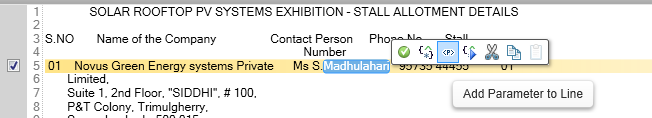
Step 4
The following link of code is displayed after inserting the check point
FileContent("List of solar manufacturers").Check CheckPoint("List of solar manufacturers participated.doc")
Step 5
Below Image displays the file content checkpoint in OR with selected Checkpoint in the file
Step 6
Run the UFT Test and the File content checkpoint will be executed and the following result is displayed. If we have checkpoint failures the result viewer will display the Actual and Expected result and their respective snapshots
Happy Reading,
Sreenu Babu




Hi, do you know if there's a way to display the exact difference in the lines of the check fails? It's showing me the 'modified' lines by default but I'd like to see the exact character that differs.
ReplyDeleteankara
ReplyDeletesakarya
tekirdağ
kastamonu
amasya
S58
amasya
ReplyDeletesinop
çorum
sakarya
van
B8BDXQ
yozgat
ReplyDeletetunceli
hakkari
zonguldak
adıyaman
03T6GX
ankara parça eşya taşıma
ReplyDeletetakipçi satın al
antalya rent a car
antalya rent a car
ankara parça eşya taşıma
442NC
FA888
ReplyDeleteEdirne Evden Eve Nakliyat
Muğla Parça Eşya Taşıma
Bilecik Evden Eve Nakliyat
Antalya Evden Eve Nakliyat
Yalova Parça Eşya Taşıma
69B22
ReplyDeleteAdıyaman Parça Eşya Taşıma
Muş Lojistik
Amasya Lojistik
Kayseri Lojistik
Amasya Parça Eşya Taşıma
437FF
ReplyDeleteÜnye Kurtarıcı
Muş Lojistik
Bitlis Parça Eşya Taşıma
Denizli Şehirler Arası Nakliyat
Adıyaman Parça Eşya Taşıma
Hotbit Güvenilir mi
Antalya Lojistik
Antep Parça Eşya Taşıma
Kütahya Lojistik
8C008
ReplyDeleteHatay Lojistik
Mexc Güvenilir mi
Artvin Şehirler Arası Nakliyat
Bartın Şehirler Arası Nakliyat
Isparta Şehirler Arası Nakliyat
Bolu Şehir İçi Nakliyat
Kırklareli Şehir İçi Nakliyat
Bursa Şehirler Arası Nakliyat
Bitlis Parça Eşya Taşıma
747B0
ReplyDeleteÇorum Parça Eşya Taşıma
Düzce Parça Eşya Taşıma
Kayseri Lojistik
Sivas Şehir İçi Nakliyat
Siirt Lojistik
Karapürçek Parke Ustası
Denizli Şehir İçi Nakliyat
Batman Şehir İçi Nakliyat
Uşak Evden Eve Nakliyat
C4ABB
ReplyDeleteTrabzon Parça Eşya Taşıma
Poloniex Güvenilir mi
Ardahan Şehirler Arası Nakliyat
Kocaeli Lojistik
Çanakkale Şehirler Arası Nakliyat
Eryaman Boya Ustası
Uşak Şehir İçi Nakliyat
Muş Parça Eşya Taşıma
Aion Coin Hangi Borsada
B7360
ReplyDeleteücretsiz sohbet
hakkari görüntülü sohbet uygulamaları ücretsiz
kırklareli bedava sohbet chat odaları
sohbet muhabbet
karabük telefonda sohbet
osmaniye canlı görüntülü sohbet siteleri
kastamonu en iyi sesli sohbet uygulamaları
canli sohbet chat
edirne mobil sohbet et
5ED0C
ReplyDeletetelefonda sohbet
istanbul görüntülü sohbet siteleri ücretsiz
sohbet muhabbet
çorum canli goruntulu sohbet siteleri
hatay en iyi sesli sohbet uygulamaları
Bilecik Mobil Sohbet
Erzincan Canlı Sohbet Uygulamaları
Sivas Kızlarla Rastgele Sohbet
izmir parasız sohbet
9B9B9
ReplyDeleteBinance Madencilik Nasıl Yapılır
Soundcloud Beğeni Hilesi
Binance Referans Kodu
Youtube Abone Hilesi
Soundcloud Takipçi Hilesi
Binance Referans Kodu
Dxgm Coin Hangi Borsada
Parasız Görüntülü Sohbet
Likee App Takipçi Hilesi
Nursing jobs in Germany offer a remarkable opportunity for Indian nurses aiming to enhance their careers in a robust and dynamic healthcare environment. The country is experiencing a substantial demand for qualified nursing professionals across various settings, including hospitals, nursing homes, and specialized clinics. Indian nurses can expect competitive salaries and attractive benefits packages, making these positions highly desirable. While a valid nursing qualification and basic proficiency in the German language are typically required, many employers provide language training to ease the transition. Furthermore, Germany places a strong emphasis on ongoing professional development, allowing nurses to pursue advanced education and specializations. The welcoming culture and high standard of living only add to the allure of working in Germany. This is a chance for Indian nurses to gain invaluable international experience while making a meaningful impact on patient care. Embrace the opportunity to develop both professionally and personally in Germany’s thriving healthcare sector.
ReplyDeletehttps://www.dynamichealthstaff.com/nursing-jobs-in-germany-for-indian-nurses
3277D2070D
ReplyDeletegerçek türk instagram takipçi
Cool tutorial
ReplyDelete1E59720A8C
ReplyDeletegarantili takipçi satın al
Whiteout Survival Hediye Kodu
Google Yorum Satın Al
Pubg Hassasiyet Kodu
Azar Elmas Kodu
Whiteout Survival Hediye Kodu
İdle Office Tycoon Hediye Kodu
Dragon City Elmas Kodu
Tinder Promosyon Kodu
AA83F93AE7
ReplyDeletemmorpg oyunlar
sms onay sitesi
mobil ödeme bozdurma
takipçi satın alma
-